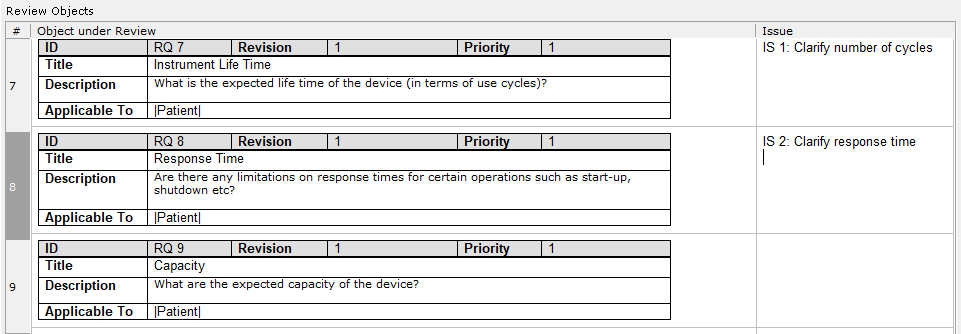Aligned Elements V2.4 SP 4 Released
What's New
With a complete overhaul of the Aligned Elements Web Client frontend, we are pleased to give you a much better user experience. In this release, we also introduce the Aligned Element dashboards, improvements to the Review Experience as well as several changes requested by our customers (to whom we always listen!)
Dashboards
Have you ever thought that although there is an immense amount of valuable information in Aligned Elements, getting an overview of the current state of affairs is not particularly straightforward? Enter Dashboards, you can now configure your own cockpit from a large number of Widget types. Web client information at your fingertips!
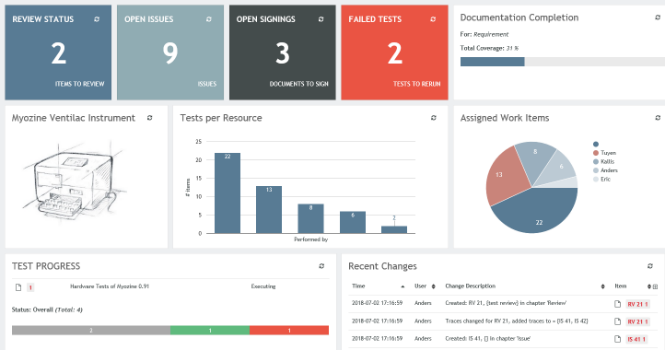
Web Client Frontend UX Enhancements
With proper Sidebar navigation as well as side-by-side operations of Project/Trace Explorer and the Items, the need for jumping back and forth is significantly reduced. Event-based updates remove the need to manually refresh. A useful Test Run Burndown chart now tracks your progress.
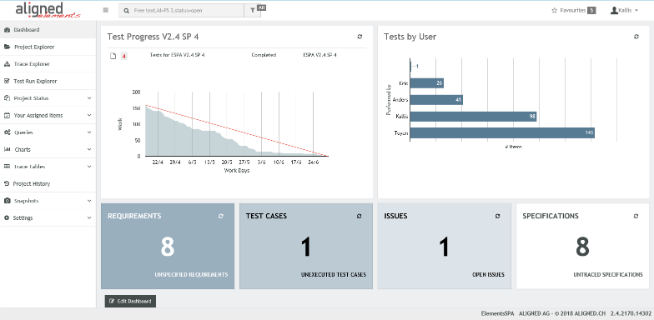
Enhance Design Review UX
The Design Reviews now display the Design Control Items just like they appear in your documents. You can create and assign issues directly to the Design Control Items without having to leave the context. We have also added an option for the Reviewer to explicitly state completion of all assigned tasks with a single button click.
What's Changed
- New Inconsistency rules for Missing Test Executions in Test Runs and Unique attribute values
- Improvements in the management of External Issue Management systems
- Clearing File attribute values
- Warn on commit on selected inconsistencies
- Improved performance for Cloud Projects
Upgrade now
With important fixes and a handful of improvements, this release is a recommended upgrade.
Find the installer to Aligned Elements V2.4 SP 4 here.