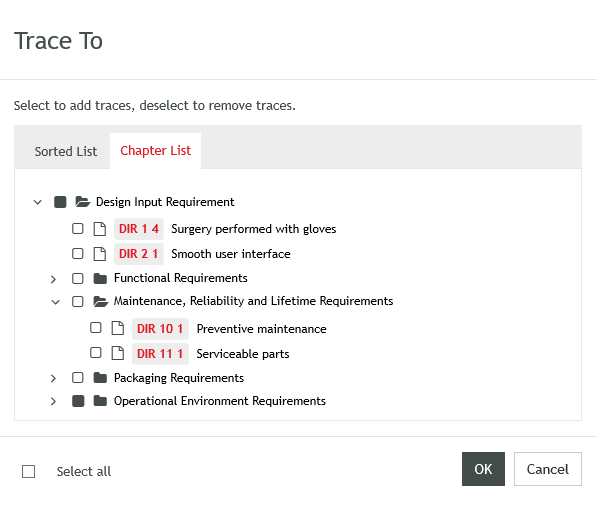Aligned Elements V2.5 SP 2 released
What's New
Aligned Elements V2.5 Service Pack 2 (2.5.307/109.16875) is here and includes several integration improvements and a number of fixes.
Enterprise Architect Integration
Leverage the powerful System Integration models of Enterprise Architect in your Aligned Elements traceability! Enterprise Architect Diagrams can now be part of Aligned Elements item through a live connection with the Enterprise Architect repository enabling both traceability between Design Controls in Aligned Elements and models in Enterprise Architect diagrams as well as the incorporation of EA diagrams in Aligned Elements bi-directional Word reports.

Integration with Redmine
Use Aligned Elements integration with the popular Redmine ticket system to integrate Redmine tickets into your Design Control traceability. Create Redmine tickets from Aligned Elements on the fly when bugs are found during test execution, let Aligned Elements inconsistency checks validate the state of your Redmine items, and use Aligned Elements bi-directional Word Integration to incorporate Redmine ticket into your DHF documents.

Web Client Improvements
We have made a number of usability improvements available in the Aligned Elements Web Client to make your work easier and faster. These include displaying chapter structure in Trace Dialogs, one-click 'Add to Review' action from several views, single-click 'Save document as PDF', 'Find In...' functions to locate Design Control Items in different contexts, Excel exports from tables, and much more.
What's Changed
- Integration with Perforce Jobs
- Use Test Runs without Configurations
- Single-click to find items in Trace / Project Explorer, Files and Test Runs
- Compare Word documents using Word's Document Comparison feature
- Save Files in their folder structure to disk
- Convert files to PDF at save to disk
- Do risk reduction in Hazard Analysis and not in Mitigations
- Make Unlock Objects a separate user right
- Save tables to Excel (Web client)
- Revert to Revision (Web client)
- Save Trace Table as word template (Web client)
- Add to Review from several views (Web client)
- Display items in chapter structure in Trace dialog (Web client)
- Create Harms and Mitigations on the fly (Web client)
- Optional mail invitations sent from Review and Signature (Web client)
- Support for table operations in Table attribute (Web Client)
Upgrade now
With important improvements and a handful of fixes, this release is a recommended upgrade.
Find the installer to Aligned Elements V2.5 SP 2 here.