Using Aligned Elements to trace to Source Code in a Subversion Repository
In many products, software is an important component of medical devices. With increasing demands for greater functionality within medical devices, the complexity of medical device software development also increases. This, therefore, places increased demands for appropriate traceability.
With Aligned Element V 2.5 SP 4, it is now possible to directly connect to your Subversion Repository.
This connection can be added as an additional field to any existing type.
A typical scenario for this would be to specify a specific check-in when closing an Issue. It is also possible to create a completely new type, for example, a “Source Code Item”. This type can then be included in the traceability landscape of your project.
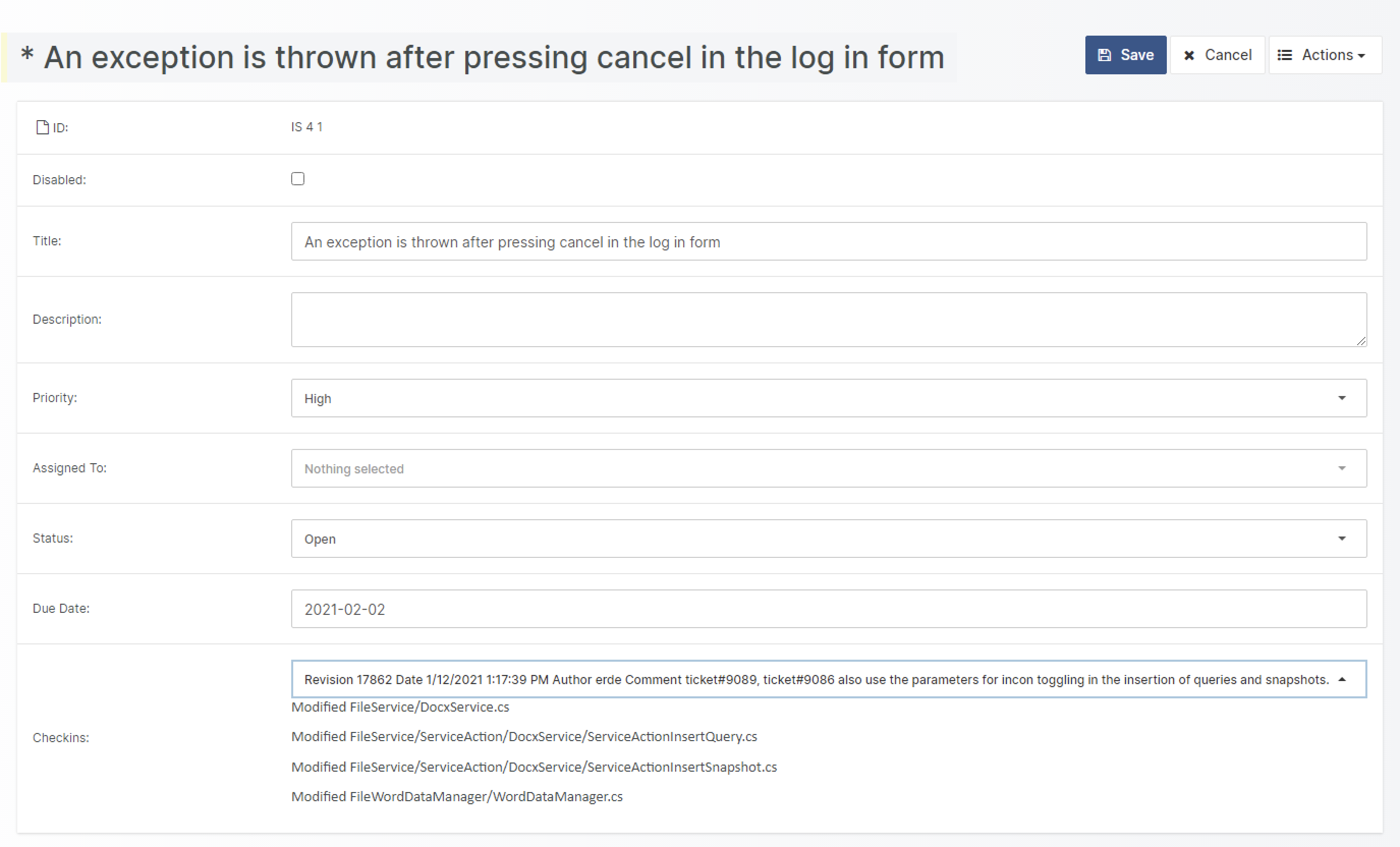
Furthermore, the displayed source code files can be filtered by their file extension.
These features will allow you to:
- Maintain traces between requirements, UML designs, test cases, and their associated source code.
- Trace from Source Code to associated tests or reviews.
- Through Inconsistency Rules, find out which UML designs or requirements have not been implemented yet.
- When closing an issue, you can document in which SVN check-in the Issue has been addressed.
- Easily create trace tables from any object to Source Code.
- In reports, in addition to the name of the source code file, display the actual source code.
If you are interested in adding the Subversion Integration to your Aligned Elements project, please contact us at