An upgraded User Experience - New Features Coming Soon!
You wanted it, we're bringing it.
By popular request, we're introducing a bundle of UI improvements to our Aligned Elements Users.
An Upgraded Review Experience
Our popular Design Review functionality permits online collaboration during the review process. Each user enters observations and feedback at their own pace, which later can be addressed in an organized fashion.
However, the Review process may differ from company to company and hence, the Aligned Elements community reached out to us with suggestions to strengthen the Design Review further.
In Aligned Elements V3.0, we have therefore added things, like:
- Marking review Feedback Comments as "Resolved" or "Declined"
- Alternative Review outcomes, such as "Rejected" and "Postponed"
- Visually indicating whether an item has been changed during the Review
- A detailed Word Gap Report showing all review changes for each item, with side-by-side colour-coded comparison
- Displaying current Issue status in the Review Feedback and Overview Views
- Auto-suggestion of Snapshot name for Review Snapshots
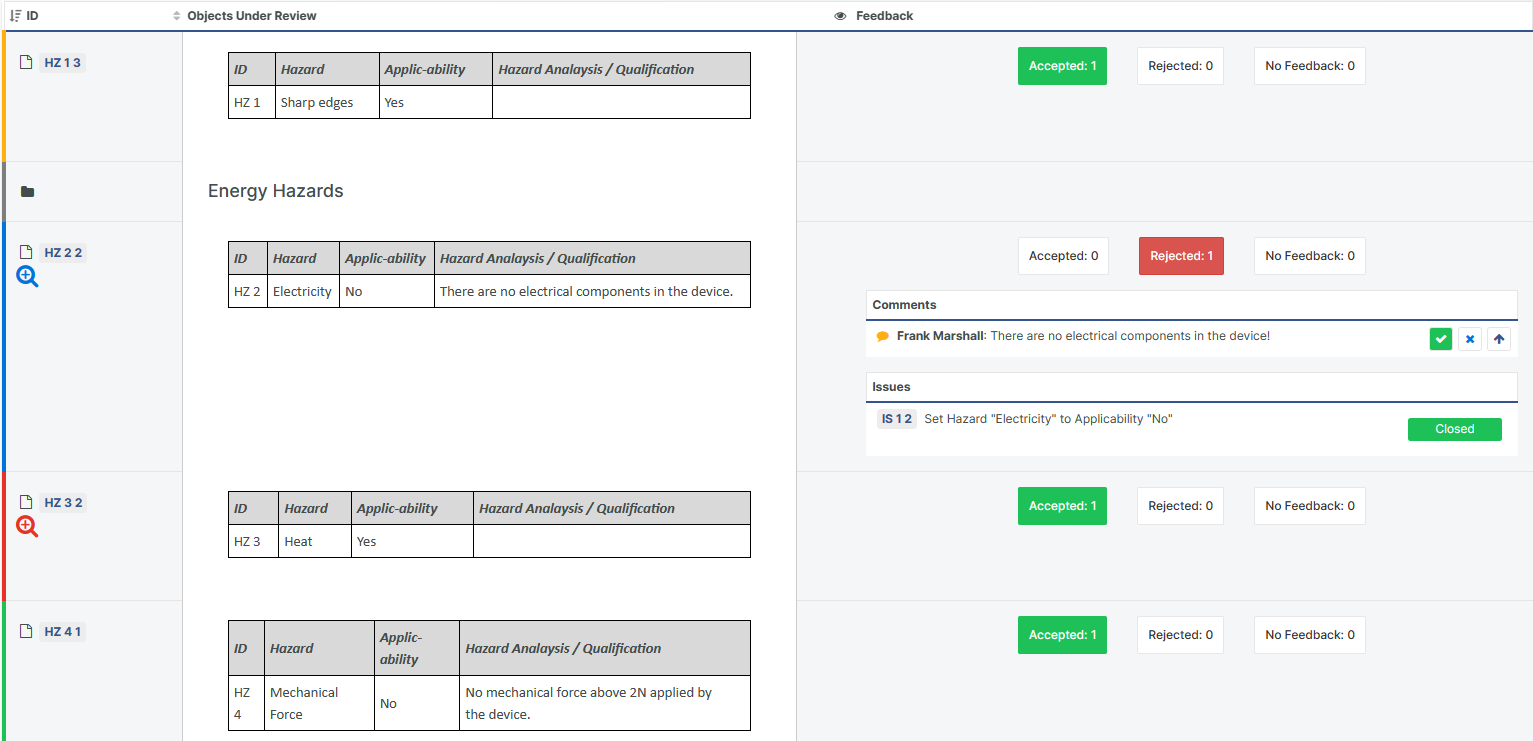
We are grateful for the input the Aligned Elements community has provided us with, that has given us an opportunity to provide a richer Review experience. Keep those suggestions coming!
Test Run Management Performance enhancements
Testers tend to be the user group most intensely working with Aligned Elements. Therefore, giving them the best possible user experience is the least we can do to help. As a result, we have improved the Test Run and Test Run Explorer loading time, to speed up the switching between Test Runs, and Test Runs and Test artefacts.
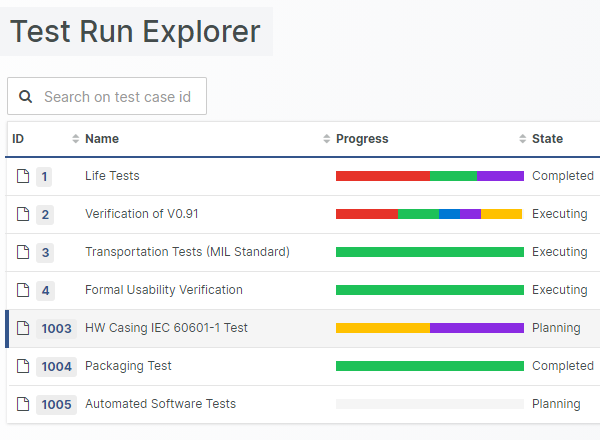
We have also worked on speeding up the Trace setting mechanism, as well as cutting the execution times for queries and Word Report generation for artefacts with incoming traces.
New User Interface functions
We are excited to present a large number of new functions available in the Web Client User Interface. We hope that these will make the experience of Aligned Elements even more enjoyable.
Examples of these new features include:
- Copy-paste of images from Word to Aligned Elements
- Resize-ability of the Chapter View
- Copy Chapter structures from one Design Control type to another
- Edit File attributes in Display-As-List mode
- Optionally refresh the Inconsistency Lists after resolving inconsistencies
- Copying Design Control Items between Projects
- Support for disabling Snapshots
- Optionally rejecting in a Signature situation
These changes are available in the upcoming Aligned Elements v3.0 release.