A New Level of Efficiency and Usability - New Features coming soon!
After nine months of development, we are excited to introduce the latest version of Aligned Elements. This update brings a sleek and improved UI, along with a range of usability enhancements designed to make your design control and risk management processes smoother than ever.
We know that efficiency is key for medical device professionals navigating complex regulatory requirements. That’s why we’ve focused on making Aligned Elements faster, more intuitive, and easier to use in this release - so you can spend less time managing documentation and more time driving innovation.
Here are some UI highlights in this new release:
Compact Form Layout
For attribute-rich Design controls, this new, optional display-style provides a clearer and more compact display of your data. The Compact Form option puts attributes side-by-side, with up to four attributes being placed on a single row.
Your important information becomes immediately visible with less need for scrolling!
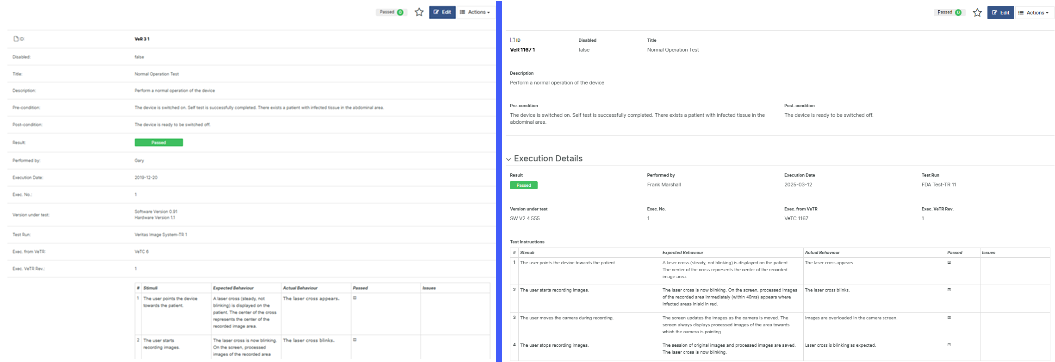
Above we see a comparison of identical data, in this case a Test Result, using the Classic Layout to the left and the Compact Form Layout to the right. As you can see, the Attribute name/label is display above the control instead of to the left. This makes it possible to maximize the use of horizontal space, which comes in very handy for e.g. Table Attributes and Traced Object Attributes.
We also introduce collapsible subsections. You now group attributes in themes or topics and place them into sections that can be expanded or collapsed by the user.

Introducing optional fixed width on selected column in Table Attributes allows optimized use of screen space. Make Checkbox and Dropdown columns narrow and free up horizontal space for descriptive columns instead.
Improved side-by-side scrolling in the Main View
A much wanted feature is the independent scrolling of the Chapter List (on the left side of the main view), and the Design Controls Tabs (on the right side of the view). The scrolling of these two sections can now be done independently.

As a consequence, we have also moved the Tags and the Positive Cues from the top of the main view, to the top of the Chapter View. The much more space-saving Tag bar now only displays tags applicable to the current type. We end up with a cleaner and more user-friendly layout.
Introducing Trace Lists
Traceability is a cornerstone in Medical Device Design Control Management and Technical Documentation creation. It helps us to verify our Design Control structure is complete, correct and consistent. Aligned Elements makes intense use of traceability, leveraging this information as much as possible in order to deliver insights and solutions to Design Control problems.
Traces are always displays at the bottom of each Design Control form in the 'Trace From' and 'Trace To' tabs of the Detail View section. However, it is sometimes beneficial to show a curated selection of incoming or outgoing traces directly in the form. For this purpose, we introduce Trace Lists. Trace Lists can be used to provide important context by displaying trace information in the form itself.
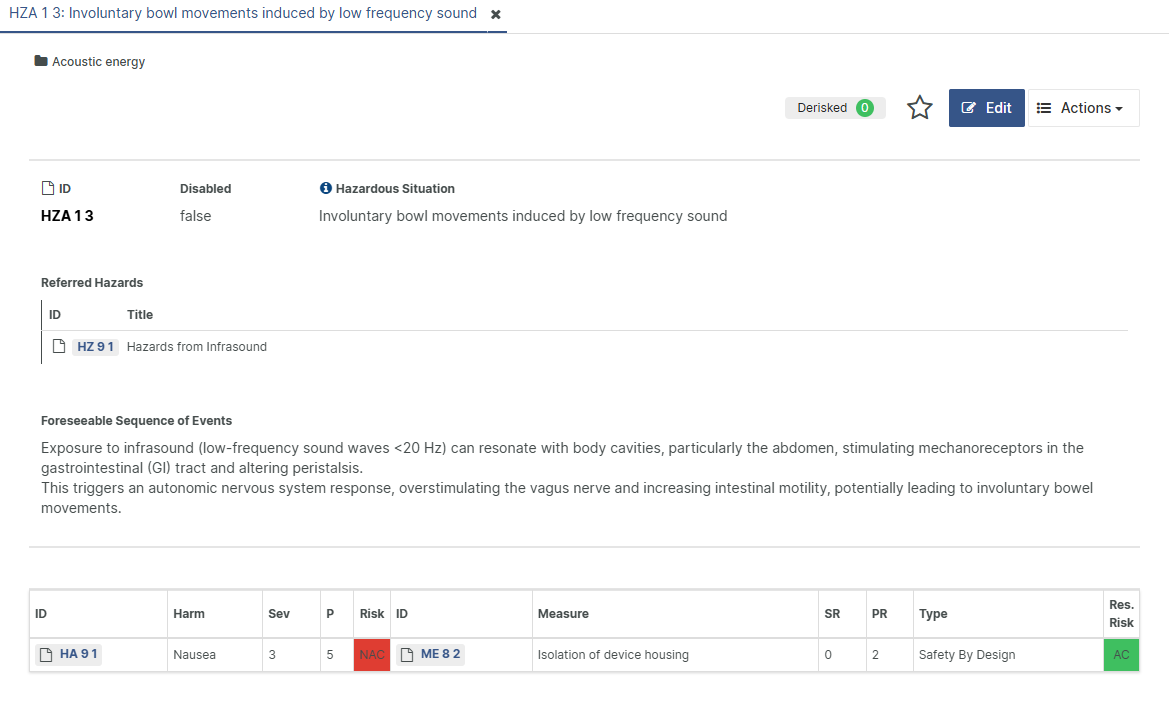
In the example above, the referred Hazard is displayed at the top of a Hazard Analysis item to provide context to the Risk Assessment being carried out.
Trace Lists are added via configuration and does not implicate a revision change.
And much more!
These are three examples of UI improvements in Aligned Elements V3.1 but there are of course many, many other features included as well. We'll introduce multi-column filtering in grids, adding / removing individual values to multi-select attributes using 'Update Multiple Items', emailing to e.g. currently logged in users in 'Manage Users', search-as-you-type filters as standard in dropdown and multi-select lists and many, many more things.
To find out more about the new things in Aligned Elements V3.1, sign up to the "What's New in Aligned Elements V3.1" online seminar broadcasted on April 3rd.