Database Support FAQ
This happens when the database LogIn entity does not have the default language set to 'English'.
Solve the problem by using SQL Server Management Studio to access the LogIn 'AlignedElement' and set the Default Language to English or English-us_english.
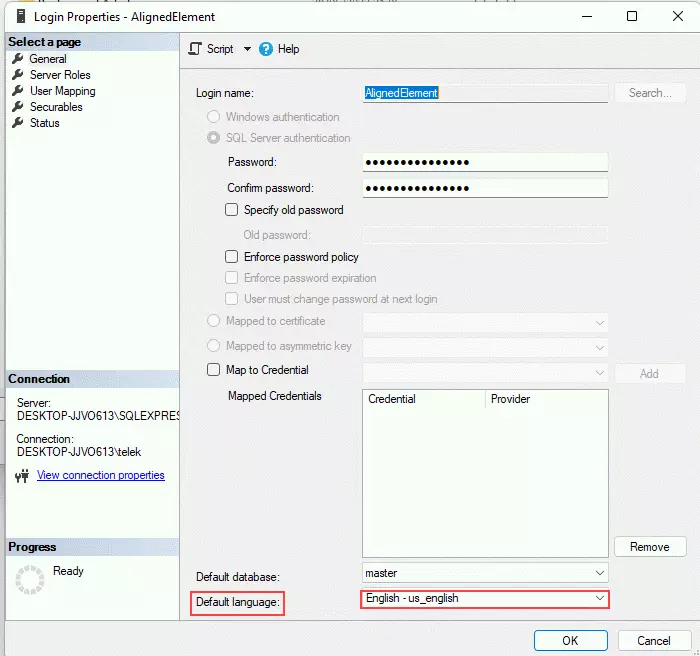
The “recovery pending" status may indicate that you are having the database to auto-close connections.
It should be on False for best performance.
If you are using SQL Server Express, it may default to Auto close true for all new databases. This can be changed in the 'Model' db.
There may be more info on why this happens in the SQL Server ERRORLOG found in a path similar to:
C:\Program Files\Microsoft SQL Server\MSSQL15.SQLEXPRESS\MSSQL\Log
If the database is still stuck in "recovery pending", restarting the SQL Server may alleviate the problem.
Check the database options 'Auto close' property:
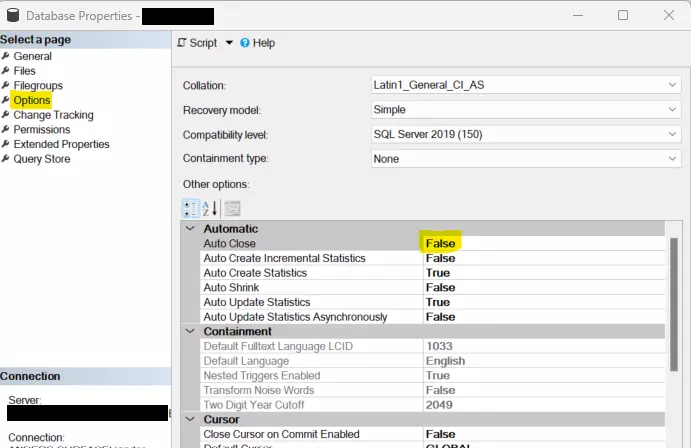
First, make sure that if the backup was made on a server with fulltext search switched on, the target server must also have fulltext search switched on. Furthermore, check that the user SQLSERVER2005MSSQLUSER$<yourusername>$SQLEXPRESS has write access in the MSSQL directory.
Due to windows security restrictions in Windows Aligned Elements cannot create the necessary folders for the offline databases. Try to manually create the path "C:/AlignedElements/Offline" and try again.
Open SQL Server Studio Manager and post the following two queries:
ALTER DATABASE "<the database name>" SET NEW_BROKER WITH ROLLBACK IMMEDIATE;
and then
ALTER DATABASE "<the database name>" SET ENABLE_BROKER;
Open SQL Server Studio Manager and post the following two queries:
ALTER DATABASE "<the database name>" SET NEW_BROKER WITH ROLLBACK IMMEDIATE;
and then
ALTER DATABASE "<the database name>" SET ENABLE_BROKER;
"The activated proc '[dbo].[SqlQueryNotificationStoredProcedure-<A-GUID>]' running on queue '.dbo.SqlQueryNotificationService-<A-GUID>' output the following: 'Cannot execute as the database principal because the principal "dbo" does not exist, this type of principal cannot be impersonated, or you do not have permission.'"
What should I do?
A: Open SQL Server Studio Manager and run the following query:
ALTER AUTHORIZATION ON DATABASE:: "<the database name>" TO AlignedElement;
If you now get a new error message indicating that the SqlQueryNotificationService couldn't locate itself, run the following queries:
ALTER DATABASE "<the database name>" SET DISABLE_BROKER;
ALTER DATABASE "<the database name>" SET NEW_BROKER WITH ROLLBACK IMMEDIATE;
and then
ALTER DATABASE "<the database name>" SET ENABLE_BROKER;
