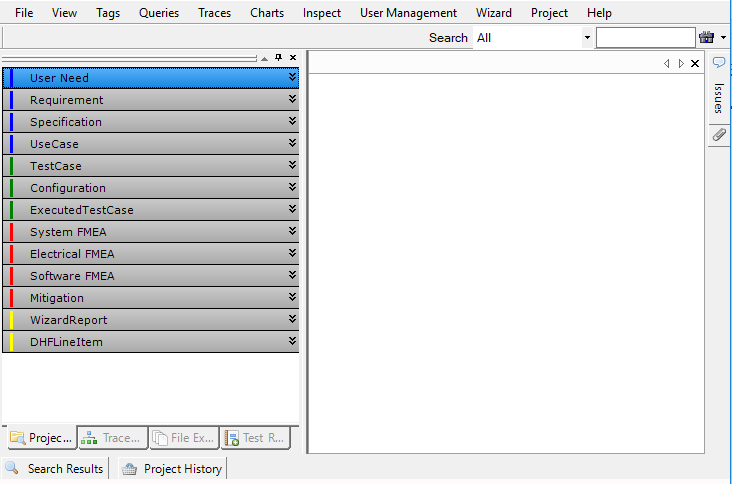Misc Support FAQ
The error says "Format Error: the specified format is invalid. (01-2426)".
This occurs in the Aligned Elements Windows Client.
This effect has to do with tables used (also called nested tables) in cells in the Table Attribute.
There is a known issue when the right edge of a nested table “touches” the column separator as in the image below.
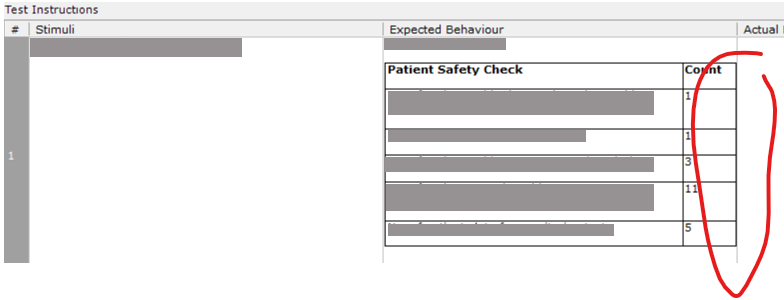
How to solve it
You avoid this by increasing the width of the Object form (by maximizing the Aligned Elements application GUI or use a large monitor or collapsing the Project Explorer or making the Project Explorer narrower etc.) or making the table narrower.
If you plan to move your templates to a different directory, proceed as follows:
For organizations using the Aligned Elements Windows Client
1. Copy the existing templates to the new directory.
2. Make sure all client computers have access to this directory, using the same path.
3. Open a Project where the current template set is used. Make sure that no-one else is currently logged in to the project!
4. Go to Main Menu -> Projects -> Project Settings -> Paths and use the browse button to select the new Template directory.
5. Confirm and close the application. Verify that other users can open the project using the new template path without any problems.
6. It is good practice to get rid of the unused template location in order to reduce confusion.
For organizations using the Aligned Elements Web Client
1. Copy the existing templates to the new directory.
2. Open the Web.config file and find the <elementsServerTemplate> section.
3. Change the value of the ServerRoot attribute to point to the new directory. Note! This must be a physical path!
4. Open a Project where the current template set is used. Make sure that no-one else is currently logged in to the project!
5. Go to Sidebar -> Settings -> Project Settings -> Paths -> Template Path and type in the new Template directory.
6. Save and close the application. Verify that the project can be opened using the new template path without any problems.
7. It is good practice to get rid of the unused template location in order to reduce confusion.
When Aligned Elements starts up, it is displayed with the visual appearance of Windows "classic" mode.
Reason: This behaviour is caused by the Windows Update KB4467702 (OS Build 17134.407), release date November 13th (the behaviour can be reverted by uninstalling the update).
The change in visual appearance has no impact on the Aligned Elements functions or the integrity of your data.
We are aware of this behaviour and we are currently working on a way to solve this visual appearance deviation.
Try to deinstall the font and install it again. That usually solves this problem.
Your mail settings are probably not configured. Define your project's mail server parameters under Project->Project Settings. See the AE User Manual section 6.2 for details. Furthermore, you have to set the email address for each user. See the AE User Manual section 6.1 for details.
No, currently all users that have access permissions to the document object type "Review" can access the review. See the AE User Manual section 6.1 for details.