Installation Support FAQ
The installation stops with the an error message about Office. What is wrong?

You will need to rerun Office setup to install .NET programmability support.
Do the following:
- Open Add/Remove programs in control panel (Programs)Select Microsoft Office 2003 Professional and click "Modify" or “Repair” (not uninstall)
- Select Add/Remove Features for Word and click "Next".
- Select to install “.NET Programmability Support for Word” as displayed in the screenshot below.
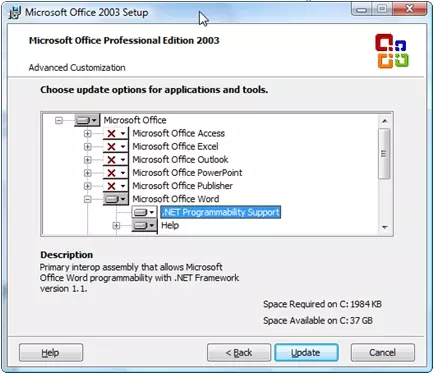
Click "Update" to install this feature. Then redo the installation of Aligned Elements.