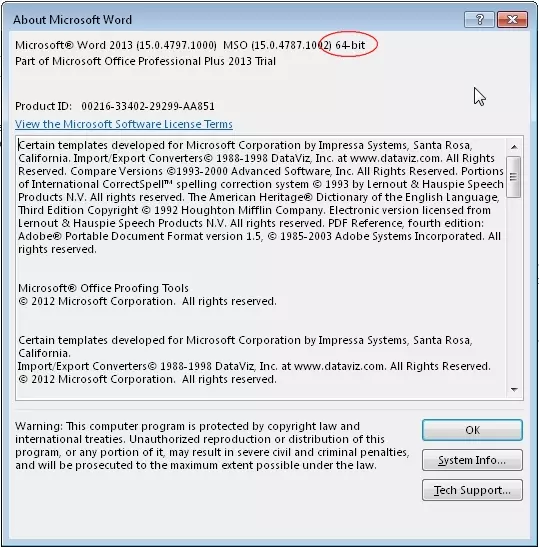Installation Support FAQ
How do I know that I am using Word x64 (64 bit version)?
If you have installed the x64 Version of Microsoft Word, then you need to use a special installer. Using the regular (Word as 32 bit) installation package on your computer will result in a corresponding warning message.
To find out if you are using the 64 bit of Micorosft Version, open Word's "About" dialog. Where this dialog is located in Word is version dependent.
If the first text line in the dialog contains "64-bit", then you should use the Wordx64 installer of Aligned Elements.