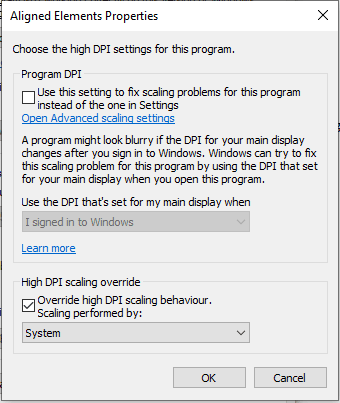Installation Support FAQ
Using High DPI settings / high screen resolutions
For an optimal display of the Aligned Elements windows client on high screen resolutions, use the "Override High DPI Settings"
How to do it:
1) Find the Aligned Elements shortcut
2) Display Properties (right-click on the short cut) => Compatibility Tab
3) At the bottom of the tab click "Change high DPI settings"
4) At the bottom of the displayed dialog, in the section "High DPI scaling override", tick the check box for "Override high DPI scaling" and select "System" (and not e.g. "System (Enhanced)") in the dropdown.