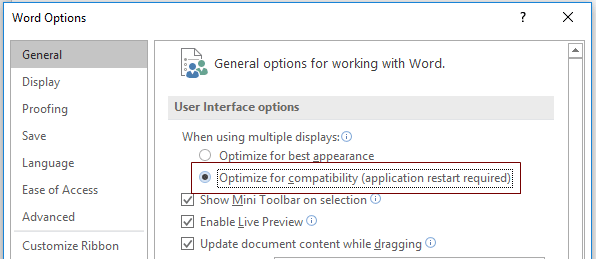Word Support FAQ
The Word Aligned Elements Add-In/Plugin does not show the project explorer.
After starting MS Word, the Aligned Elements Word Add-on/Plugin is visible, but it does not show the Navigation Bar or Project Explorer, only the Message View at the bottom of the pane:
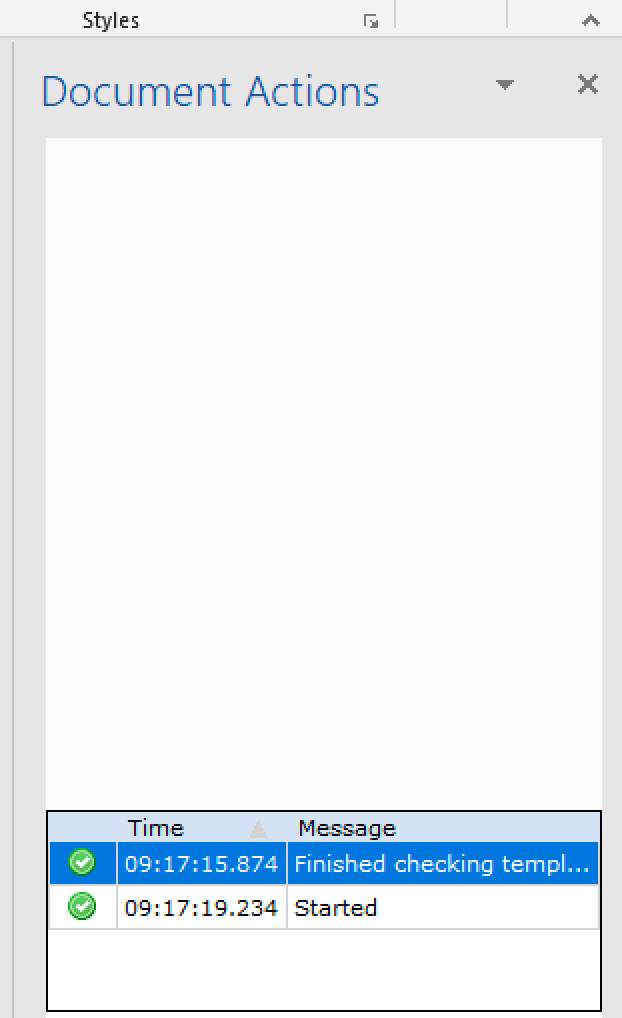
In order to fix this, select Main Menu => File => Options.
In the dialog, select the section called "General".
In the top most section called the "User Interface options", tick/select the check box for "Optimize for compatibility" to activate it.
When completed, restart MS Word for the change to take effect.