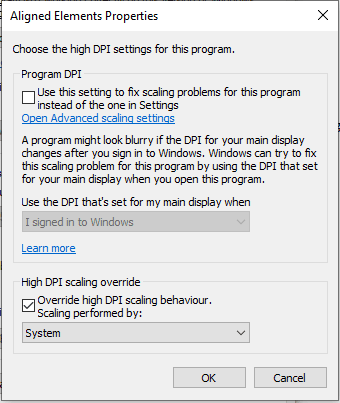Word Support FAQ
Strange Word Add-in display in Windows 10, version 20H2
Word documents and the Word Add-in displays in an awkward manner in Windows 10, version 20H2

How to solve it:
1) Find the Aligned Elements shortcut
2) Display Properties => Compatibility Tab
3) At the bottom of the tab click "Change high DPI settings"
4) At the bottom of the displayed dialog, in the section "High DPI scaling override", if the check box for "Override high DPI scaling" is selected, select "System" (and not e.g. "System (Enhanced)") in the dropdown.