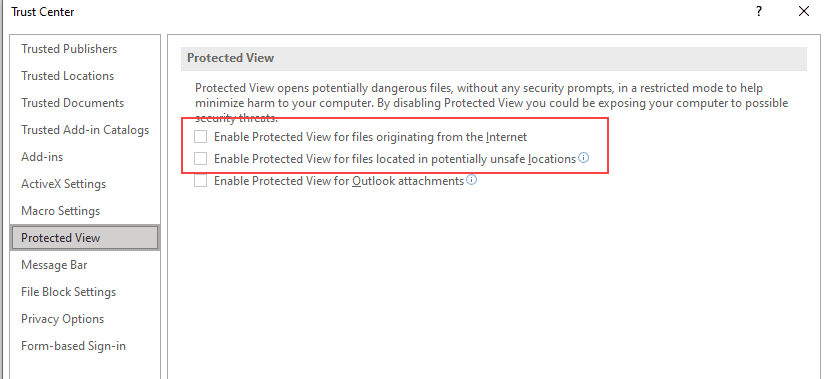Word Support FAQ
The Aligned Elements Web Client Word Add-In does not display any icons
If the Aligned Elements Web Client Word Add-In does not display any icons, proceed as follows:
1) Open MS Word.
2) Click File => Options => Trust Center => Protected View
3) Make sure that the first to checkboxes ( "Enabled Protected View for files originating from the Internet" and "Enabled Protected View for files located in potentially unsafe locations") are not selected.