Word Support FAQ
Word Add-In or Template Builder does not display properly when using Dark mode
Word Add-in or Template Builder does not display properly using Dark mode.

Solve the problem by switching back to Standard Mode.
Use these settings:
Click the File tab => Options à General => Office Theme => Select “Use System Setting”.
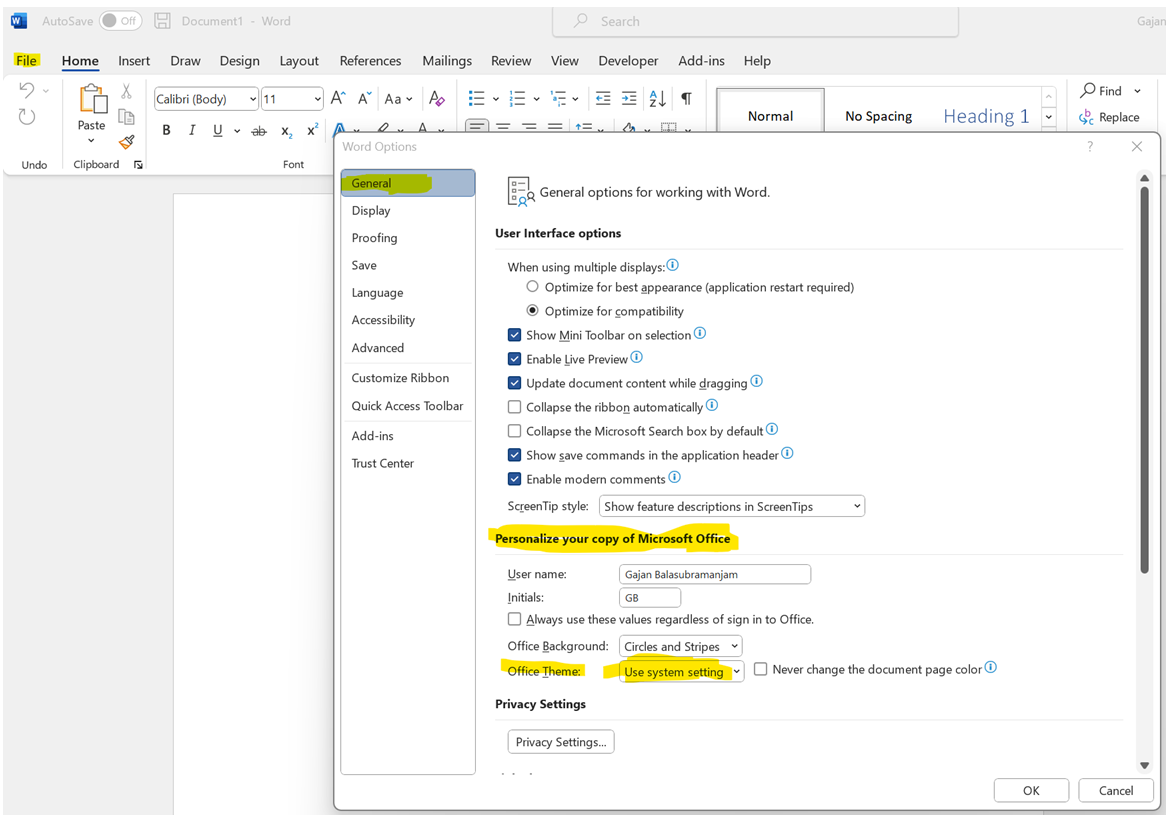
Close and reopen the MS Word application. The data will appear as expected.