Word Support FAQ
An error appears when starting the Word Add-In
When using the Aligned Elements Windows Client, starting the Word Add-In displays the following error:
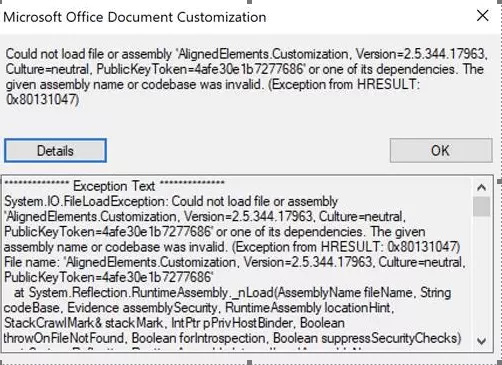
The error is an indication of that Word is installed as 64-bit on this computer but the Aligned Elements application expects a 32-bit Word application.
How to solve it
First, verify that you are using a Word 64 bit version.
Then uninstall your current Aligned Elements application.
Go to the Download Setups page and make sure you download the "Aligned Elements Windows Client - Word as 64 bit" set up. Make sure you download the correct version!